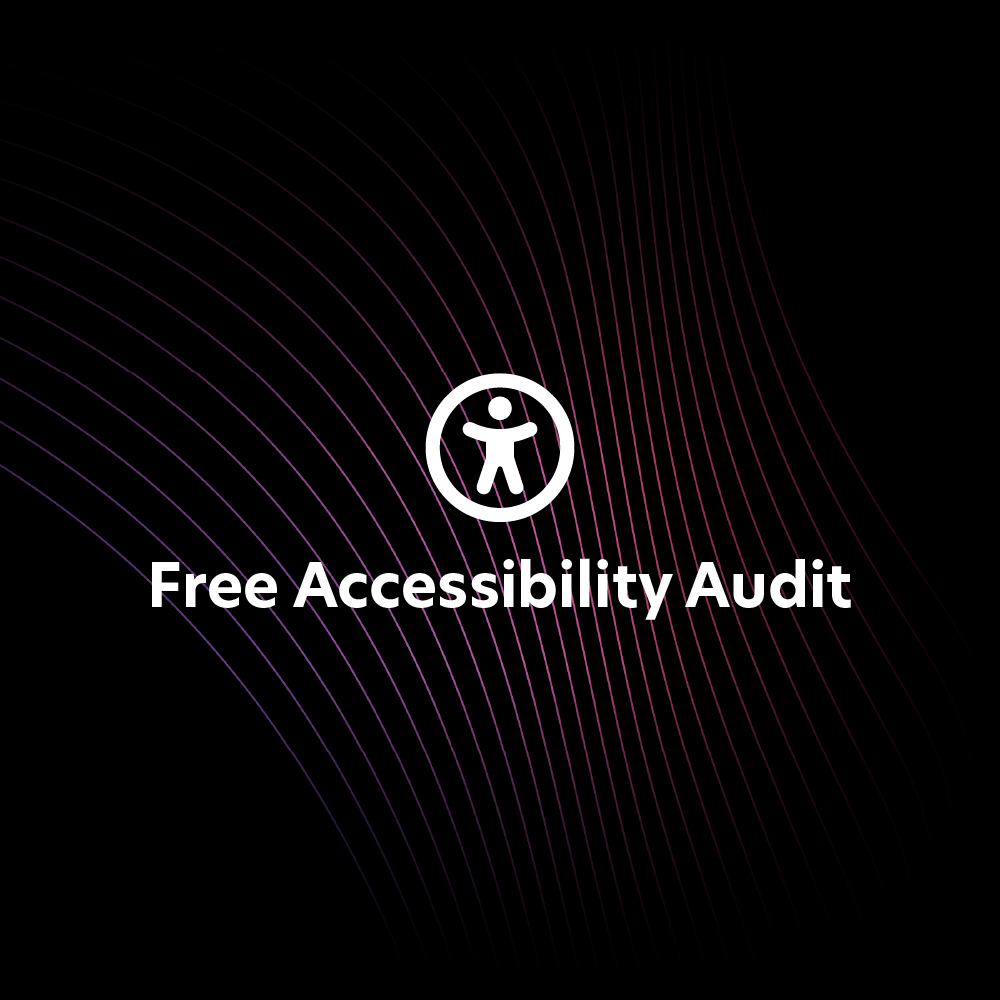Speed Up Your Site – How to Optimize Images for WordPress
Written by:
Zane Huggins
Why It’s Important to Speed Up Your Site
One pretty simple way to boost your SEO is to optimize images on your website. The world of SEO is a complicated one, and sometimes navigating the ever-changing demands from Google can be a daunting process. But at the most basic level, according to Google, the best thing you can do for your pages to rank highly is to give users what they want. And users don’t want to wait several seconds for a page to load. This is where the importance of optimizing images comes into play, as images can be a huge contributor to slow page speeds.
How Optimizing Images Will Speed Up Your Site
If you are reading this guide, it is likely that you have noticed your website speed can be adversely affected by large image sizes. Thankfully, there are several ways to prevent oversized files from dragging down the speed of your site. In this guide, I will walk you through some of the most effective solutions used by our web development team. Learn more about how to speed up your site with optimized images below.
Photoshop
Optimizing your photos using Photoshop is the best way to produce a high-quality image while reducing the file size. This requires little to no prior Photoshop knowledge, but you will obviously need an Adobe Creative Cloud subscription to optimize images using this method.
Below is a video tutorial I have recorded in which I walk you through the exact process:
There are ways to optimize photos without using Photoshop, including Optimizilla, an online image compressor. This option has its strengths and weaknesses. This way is fast and require no technical skills, but you are limited to optimizing PNG images which tend to appear much lower quality than optimizing a JPEG image in Photoshop.
Plugins
Image optimization & Lazy Load by Optimole is a plugin that we include on all of our sites by default. It compresses images based on custom parameters that you set. You can exclude certain images as well, which is helpful if you have an image that you need to retain its original quality. I typically use this in addition to the Photoshop optimization method because this allows for less compression through your plugin. This generally yields sharper, high resolution images, while keeping the file size small enough for a fast website.
LiteSpeed Cache is a great plugin for caching your site. LiteSpeed saves a copy of your site on their CDN and allows your site to load without the server needing to make as many requests. This, like Image Optimization & Lazy Load, is a plugin that we include on all of our sites by default. Much like the other optimization methods, it works best when it is accompanied by the other optimization measures.
Speed Up Your Site With Optimized Images
Each of these image optimization methods works well individually but when used in combination with each other your site can benefit from some serious performance improvements. This will make for a much better user experience for your visitors, eliminating obstacles and annoyances. Don’t let a slow site stand between you and your customers, start optimizing your images today!
Related Blog Posts
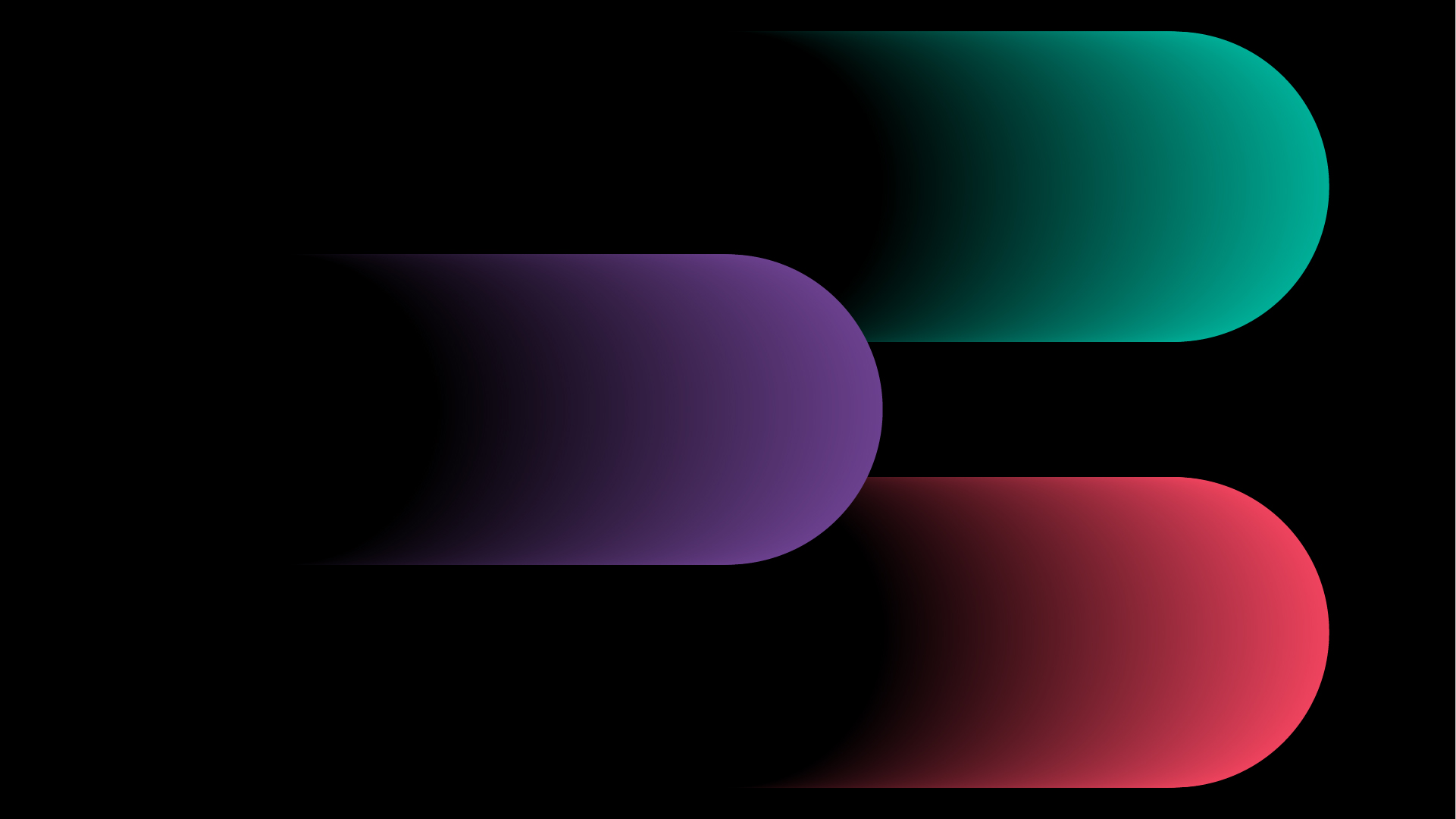
Branding in 2025: More Than Just a Logo Branding today is so much more than a logo stamped on a business card. It’s a complete experience—shaped by color, tone, typography,…
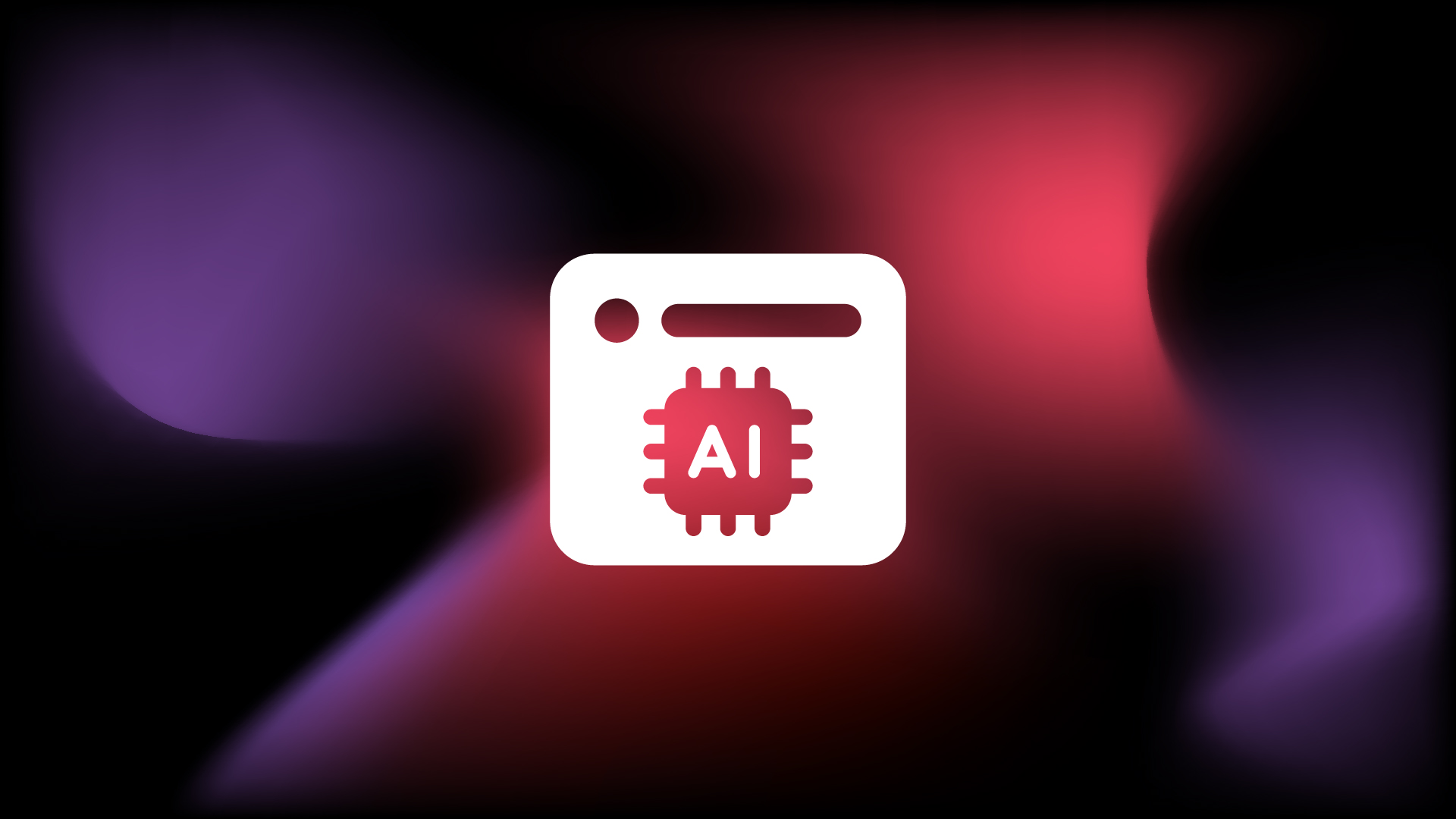
AI in Web Design: The Future of Smarter, More Powerful Websites Introduction Artificial intelligence is reshaping nearly every industry, and website design is no exception. From automating design layouts to…