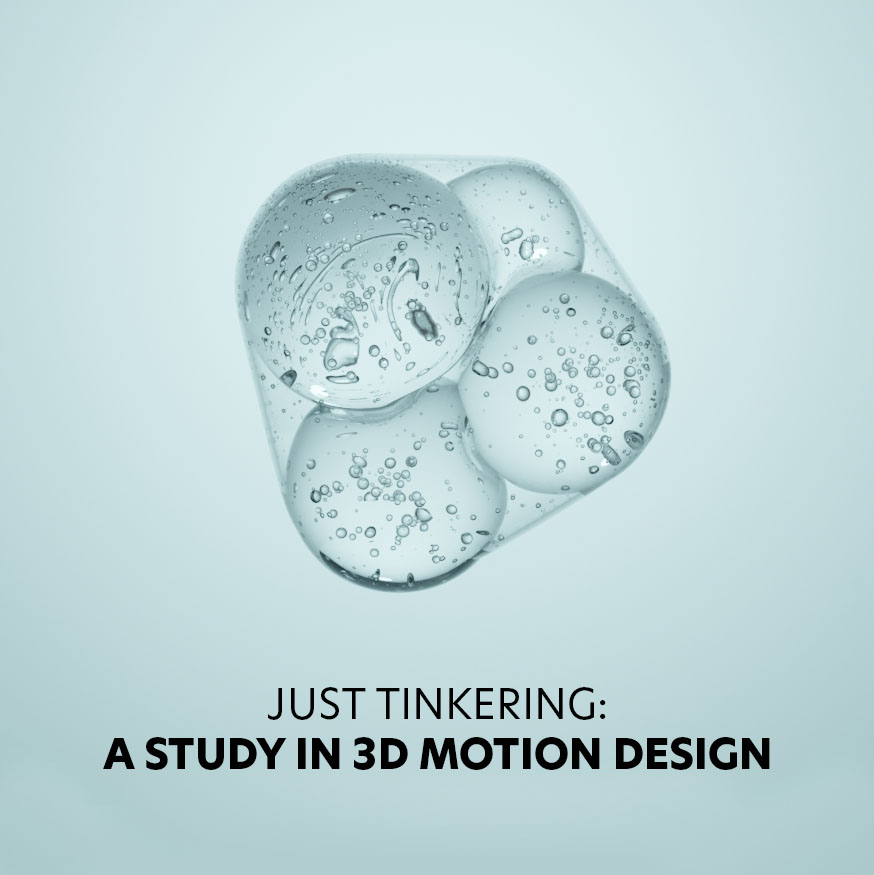The Right Tools For The Job: A Guide For Graphic Designers
Written by:
Zane Huggins
Over the years as a graphic designer I always get the question, “what is your favorite Adobe software?” To which I always reply, “Whichever is the right tool for the job!” That’s almost certainly not the answer one is looking for when they ask that question. And while, yes, I do have my favorite software to work in, that doesn’t matter when it comes to completing a job effectively. For example, a single branding project may require the use of any combination of Illustrator, Photoshop, Indesign, and even After Effects. Why limit yourself to just one or two of these applications? Follow along in this guide for graphic designers as I explain why I use which tools, and when.
This may be controversial among hardcore specialists, but part of my specialization is to have in-depth understanding of the Adobe tools that pertain to my field, and a casual knowledge of the ones I don’t regularly use but may be needed on certain occasions. What better way to build a fantastic brand or website than to be able harness the power of multiple applications, each with its own capabilities, that help you create one final seamless experience for your audience?
Below is a breakdown of the right tools for the job: a guide for graphic designers.
Adobe Illustrator
I design my logos, icons, and patterns in Illustrator. Why? Because Illustrator is a vector-based software, meaning that anything you create can be scaled infinitely without degrading in quality. Other good uses for Illustrator include large-scale signage, digital illustrations, tee-shirt graphics, window vinyls, or anything else that will need to be scaled and replicated by a production facility.
Adobe XD
XD is built for web and UI and UX design. Introduced to the Adobe Creative Cloud suite in 2016, it is fairly new compared to the rest of their desktop design apps. Anytime we need to design a website or an app, we use XD. Its lean interface allows users to easily repeat design elements on a grid, simulate hover states and toggle states and has an entire prototyping component. There are also many collaborative features included in XD that allow designers to work alongside their team in a single document, and share live links to their prototypes with clients.
If you are planning on designing a web project using Adobe, XD is the way to go! Other tools do exist, however. Figma is a popular web UX/UI design software that is also full of similar, great features. Sketch is also a great option, as it paved the way for Adobe XD and has many of the same features as well.
Adobe Indesign
Indesign is the best software out there for publication and layout design. It offers advanced typography editing capabilities that none of the other applications quite compete with. Not to mention its pagination system, parent page styles, grids, links, and packaging system. If you are working on a major publication, especially printed, your best bet is to stick to Indesign.
Adobe Photoshop
This one is obvious, I edit photos in Photoshop. Whether I am adding or removing an item from a scene, correcting a blemish or stain, or creating a digitally manipulated scene, this is the software I use. Photoshop’s capabilities are immense, and you can do so many amazing things. But two things I NEVER do in Photoshop are designing logos, or publications. Just don’t do it! There are applications much better equipped to handle these types of jobs.
Adobe Lightroom Classic
Lightroom is for cataloging and batch editing photos. Mainly lighting, go figure. If we have an entire photoshoot to edit, we use Lightroom as it is packed with great features to organize, tag, edit and export large quantities of photos, all with consistent lighting and color balance.
Adobe After Effects
This is one of the coolest, and most robust softwares in Adobe’s creative suite. It is so packed with powerful features that it’s actually difficult to navigate at times. I use After Effects to create motion graphics, edit short videos, and crop and edit lighting and color balance.
Adobe Dimension
One of Adobe’s newer applications, Dimension, is a 3D scene design software. You can adjust lighting, arrange 3D objects, apply textures and materials, and produce high quality renderings. We use Dimension mainly for our real estate firm clients who need renderings of their office spaces with environmental graphics.

Blender
Blender is a powerful open source software for building 3D models. I often use Blender to create objects that I then place in 3D scenes using Adobe Dimension. Blender is capable of everything Dimension does and much more, but it doesn’t have a user-friendly interface, so I tend to move back and forth between the two according to my skill set.
The key takeaway is this: I specialize in branding and web design, so I primarily use Illustrator, XD, Indesign, Photoshop, and After Effects. I specialize in providing a service, not using a tool. These happen to be the tools that help me accomplish my clients’ goals. I also maintain a general knowledge of the other apps for the sake of being able to collaborate with others and prototype my ideas before I hand them off to someone more qualified to develop them.
Think of it this way: designing a logo in Photoshop is like pounding in a nail with a rock. Can you do it? Sure. Should you? Absolutely not. Using the right tools for the right job will save you precious time, yield better results, and most importantly, deliver your client a strong final product.
Related Blog Posts
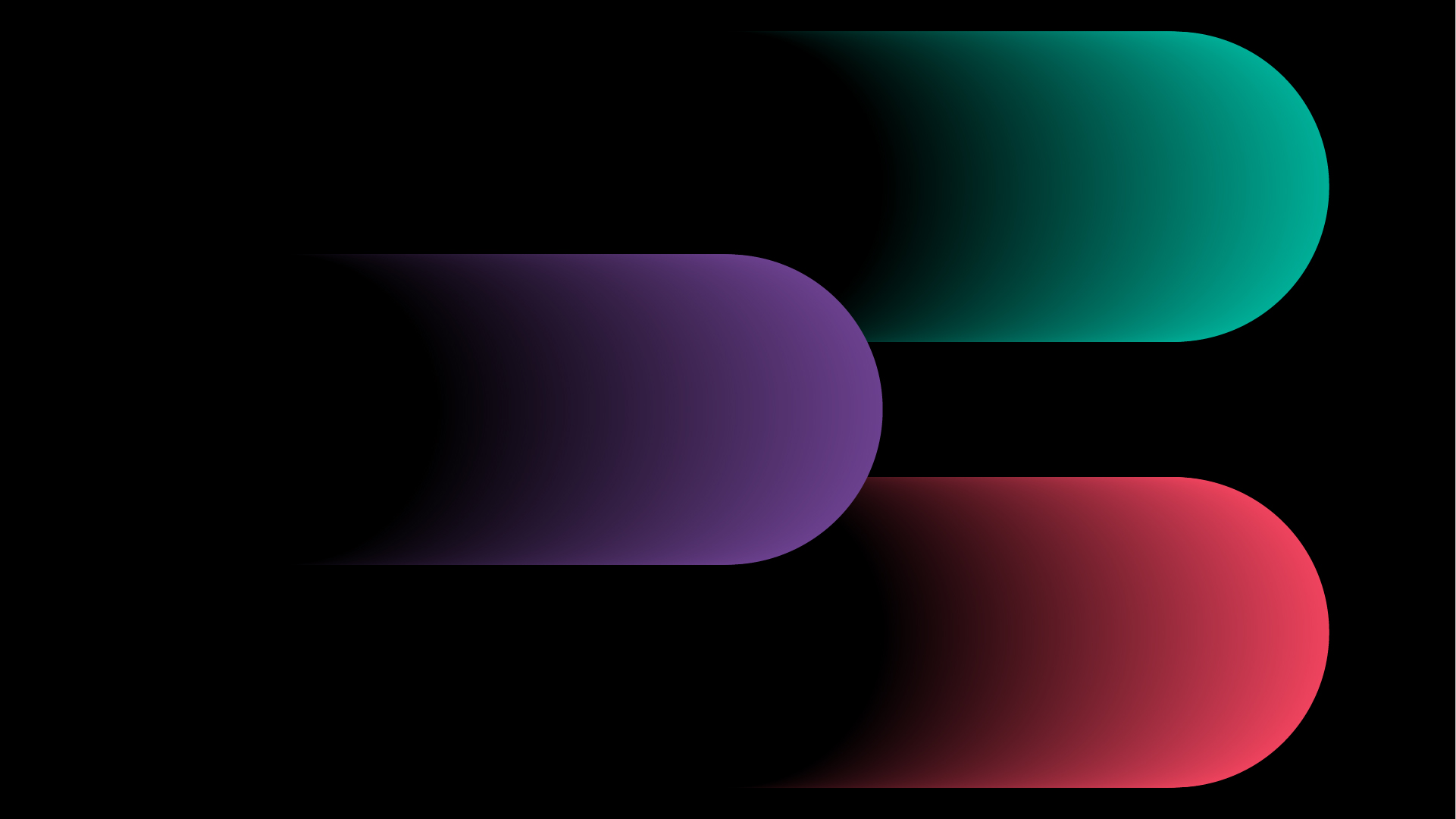
Branding in 2025: More Than Just a Logo Branding today is so much more than a logo stamped on a business card. It’s a complete experience—shaped by color, tone, typography,…
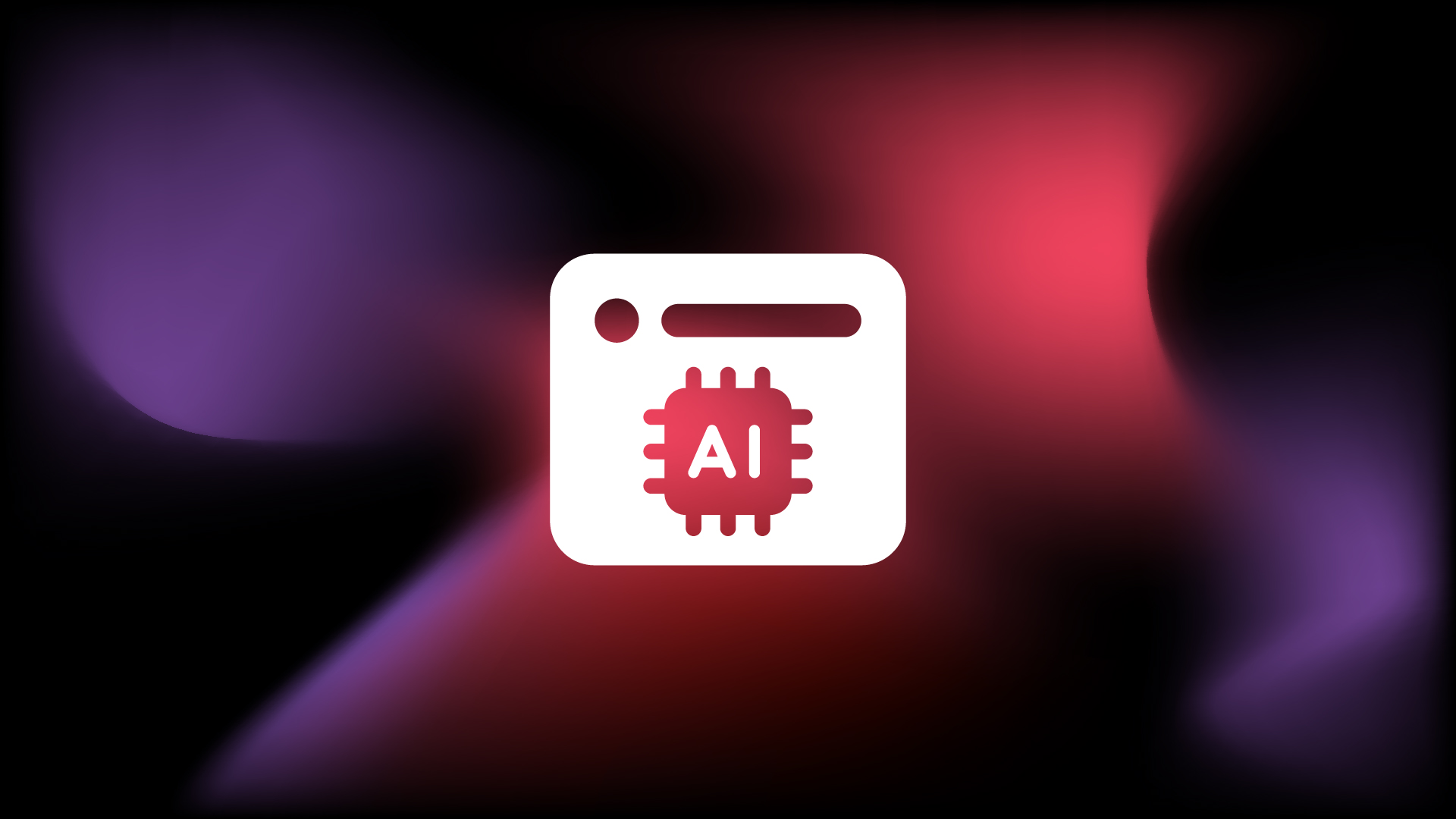
AI in Web Design: The Future of Smarter, More Powerful Websites Introduction Artificial intelligence is reshaping nearly every industry, and website design is no exception. From automating design layouts to…